Random seed preview script for Minecraft Amidst
Posted: 12/03/2012 Filed under: AutoHotkey scripts, Games | Tags: amidst, autohotkey, minecraft, random seed, script 2 CommentsDescription
This script will render a new random seed every time you press Enter while focusing on Amidst.
For those who don’t know Amidst, it is a tool for viewing the layout of a seed and the location of villages and strongholds in the game Minecraft. Get it on the official forum here.
I did not write Amidst so please do not ask me about how to use it. This is only a script to save time searching for a “good” map!
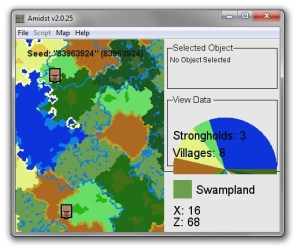
Features
- This simple AutoHotkey script will generate a new random seed when you press “Enter” while focusing on Amidst.
- When generating a new seed it will save the seed to your clipboard for easy pasting into Minecraft using CTRL+V
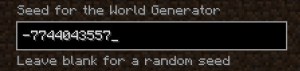
Running the compiled script EXE-file
Download and run my compiled script here (mirror). Its completely portable and doesn’t change anything on your computer. To exit it right click the system tray icon and select exit.
MD5: fc25e2889a5e88eec88cfc1a0402a8ef
Running the script manually
1. To enable the script copy and paste the code below into Notepad or any other good text editor. (See further instructions below) or download the code right away.
#SingleInstance force
#NoEnv
SendMode Input
#IfWinActive Amidst
Enter::
clip:=
send ^n
random neg, 0,1
if neg = 0
{
clip =-
}
random length, 4,16
random rand, 1, 9
r := r & %rand%
clip = %clip%%rand%
Loop %length%
{
sleep 10
random rand, 0, 9
r := r & %rand%
clip = %clip%%rand%
}
sleep 50
clipboard = %clip%
SendInput {Raw}%clip%
send {enter}
sleep 50
return
2. Save as AMIDST RandomSeed.ahk or whichever name you prefer.
3. Install AutoHotkey
4. Double click on the *.ahk file you just saved.
Thats it! I hope it comes in handy for someone other than me!
Update 2012-09-13 – Minor edits!
Skip the Large Biome query
Add two more lines as such: (or download the script directly)
#SingleInstance force
#NoEnv
SendMode Input
#IfWinActive Amidst
Enter::
clip:=
send ^n
random neg, 0,1
if neg = 0
{
clip =-
}
random length, 4,16
random rand, 1, 9
r := r & %rand%
clip = %clip%%rand%
Loop %length%
{
sleep 10
random rand, 0, 9
r := r & %rand%
clip = %clip%%rand%
}
sleep 50
clipboard = %clip%
SendInput {Raw}%clip%
send {enter}
sleep 50
send {enter}
sleep 50
return
Generate Large Biomes every time
Add down down a couple of times: (or download the script directly)
#SingleInstance force
#NoEnv
SendMode Input
#IfWinActive Amidst
Enter::
clip:=
send ^n
random neg, 0,1
if neg = 0
{
clip =-
}
random length, 4,16
random rand, 1, 9
r := r & %rand%
clip = %clip%%rand%
Loop %length%
{
sleep 10
random rand, 0, 9
r := r & %rand%
clip = %clip%%rand%
}
sleep 50
clipboard = %clip%
SendInput {Raw}%clip%
send {enter}
sleep 50
send {down}
sleep 50
send {down}
sleep 50
send {down}
sleep 50
send {down}
sleep 50
send {enter}
sleep 50
send {enter}
sleep 50
return
Troubleshooting
Your computer could be too slow to handle the delay between keyboard clicks. Try to increase the sleep value from 50 to 100 on all lines.




